Update 3 Release Candidate for Visual Studio 2013
Today we’re announcing the Release Candidate for Visual Studio 2013 Update 3, which is now available for download; direct links for these downloads are at the bottom of this post. You can read more about the announcement on Brian Harry’s blog, this Channel 9 video, and on the Visual Studio 2013 Update 3 RC release notes. As with all VS updates, Update 3 offers new features as well as reliability fixes and bug fixes, with a particular focus on three areas: support for multi-device development with Apache Cordova™, improvements to our diagnostics experience, and general improvements to the user experience including a new setting that enables you to turn off the ALL CAPS menus – something many users have asked for.
Here’s some more information about the new features:
- Application Insights. Application Insights, Microsoft’s service for monitoring production web sites and Windows Store and Phone apps, is now included in this update. Key enhancements in this release include polish to the account setup experience to create accounts directly in Azure without requiring a Visual Studio Online account as well as other enhancements from the Preview we published to the Visual Studio Gallery.
- Visual Studio Graphics Analyzer. Diagnosing DirectX rendering and performance issues is tricky and the Visual Studio Graphics Diagnostics features help. In Update 3, we have enhanced the Graphics Analyzer to analyze graphics frames and to view the impact of shader code changes without re-running the app. You can easily configure capture options in Tools Options under Graphics Diagnostics.
- Managed memory dump analysis. When analyzing managed memory dump files, you can now Go to Definition and Find All References of the selected type. To learn more, check out the blog post on .NET Memory Analysis.
- CPU and Memory Usage tool. The CPU Usage tool in the Performance and Diagnostics hub now enables you to navigate from a function name in the Call Tree to the definition of that function in the editor so that you can easily see the code that is using CPU in your application. We have also made improvements to the Memory Usage tool such as support for Win32 and WPF applications (.NET 4.0 and up on Windows 8.1) and the ability to force garbage collections in managed apps.

- Multi-Monitor configuration with Windows Store App. When debugging a Windows Store app with a multi-monitor configuration, Visual Studio now remembers which monitor your app was last run on. Here are some images to describe this experience.
- CodeLens. CodeLens, an editor productivity feature available in Visual Studio Ultimate, is now available to show authors and changes to files in Git repositories. If you use Git for source control and TFS for work item tracking, CodeLens work item indicators now provide information about work items associated with a method, or class.
- ALL CAPS. The change in our menus to use all capital letters was one of the areas about which we received a lot of feedback, so a while ago we added a registry key that disabled the ALL CAPS menus in Visual Studio 2012. To make the setting more discoverable and to enable it to remain set as you upgrade across Visual Studio versions, we have now added a Tools Options setting under the general Environment settings that lets you set your preferred menu bar styling. We also roam this setting so it’s available on all your devices.
You can learn more by reading the release notes and KB article, and then download the Update 3 RC bits on the download center. You can also install an integrated package of Visual Studio 2013 RTM and Update 3 RC for six Visual Studio products:
- Visual Studio 2013 Ultimate with Update 3 RC
- Visual Studio 2013 Premium with Update 3 RC
- Visual Studio 2013 Professional with Update 3 RC
- Visual Studio 2013 Windows Express with Update 3 RC
- Visual Studio 2013 Web Express with Update 3 RC
- Visual Studio 2013 Desktop Express with Update 3 RC
NOTE: After installing Visual Studio Update 3, you must install Multi-Device Hybrid Apps CTP 2.0 available later this month. Previous CTP releases are incompatible with this update.
Many of the features and bug fixes in this release come from your feedback. Thank you for sharing these suggestions, thoughts and ideas with us on our UserVoice site and through the thousands of Send-a-Smile and Send-a-Frown actions you sent us from inside the IDE. If you find a bug please send it to us the Visual Studio Connect site.

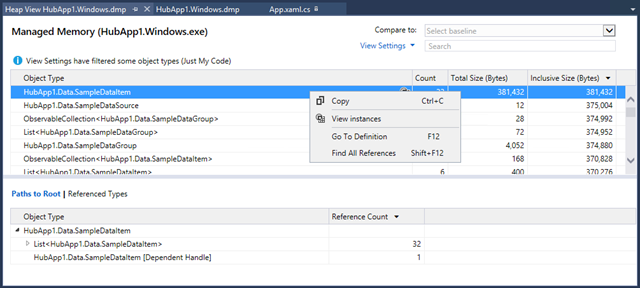
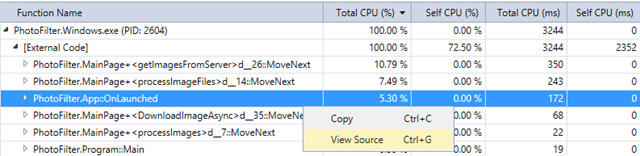

 Light
Light Dark
Dark
0 comments