Office 365 developer - Outlook version requirements for actionable messages, adaptive cards
In the last post I updated how you can develop actionable messages and make use of it . So the actionable messages enable you to take quick actions right from within the Outlook (its also available in Microsoft teams as well).
The developers can embed actions in their emails or notifications, elevating user engagement with their services and increasing the productivity. Most of the times I notice the developers create these actionable messages or adaptive card and failed to see why its working in Outlook on the web for Office 365, but not with their Office 365 Proplus. So I thought to blog this developer related info which they should be aware of.
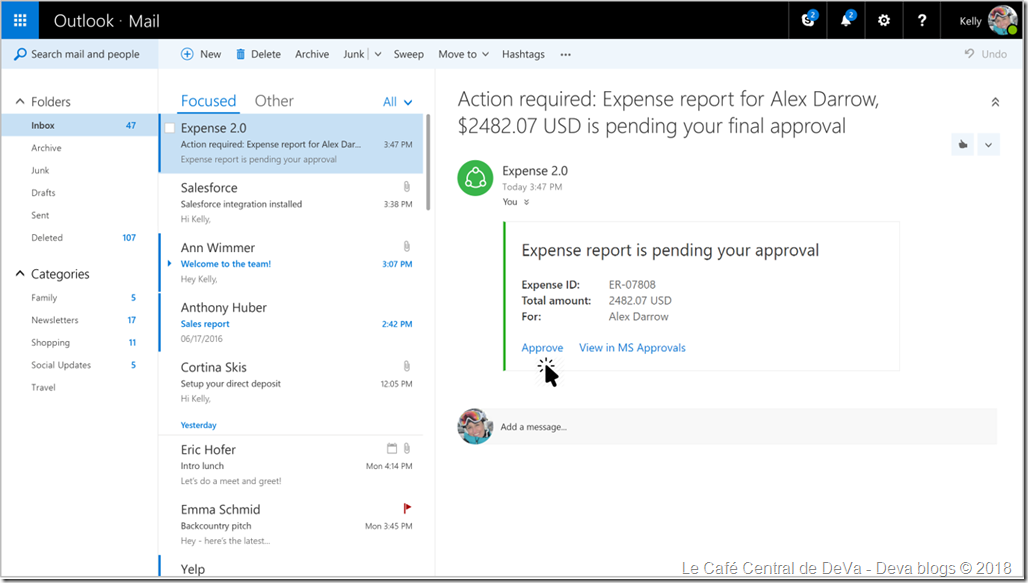
Let me take this example - in recent times I was assisting a developer who designed the actionable messages and its working in Outlook on the Web for Office 365 client, but not at Outlook 2016 for mac/iOS/android clients.
As I updated earlier, actionable messages are available to all customer mailboxes on Exchange Online in Office 365 with a supported client. So we documented a table lists the availability of actionable messages and adaptive cards supported for the current outlook clients. I pointed the above developer to the article – so that he checked out the table, the respective client and confirmed whether the actionable messages/adaptive card feature is supported (availability) in the given client or not. It helped him to understand and move forward.
Please note, if you’re using Office 365 Proplus – check out whether you’re into which channel (Monthly/Semi-annual/Semi annual targeted) and validate the build numbers against the above table.
Hope this helps.