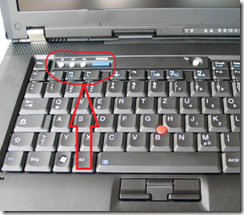Windows 7 Audio Issues on Lenovo T61p
In a previous post I wrote about my experiences with installing Windows 7 on my Computers and I mentioned that the speakers on my Lenovo T61p do not work with Windows 7. While that was true and little annoying, I usually mute the speakers and use a headset anyways, there is a simple solution to this :-).
I was reading posts in newsgroups and forums about how to install the SoundMax drivers on the laptop so the speakers work again. There is a ton of information out there what version in what order you have to install….. I tried a few of the mentioned techniques, but they did not result in success. I also used the icon on the taskbar, the control panel, and the hardware and device manager to get the speakers going with no success either. The hardware manager was telling me that all sound devices work just fine…..
This week I came across a blog post from Doncho Angelov and he has a simple, yet successful way to solve the problem. It seems that after installation the sound is muted and this does not show in any of the controls on your desktop. But if you use the built in buttons on the keyboard you can un-mute the laptop. THE ONLY WAY TO DO THAT IS TO USE THE BUTTONS ON THE KEYBOARD!!!!!!!
Simple, but successful. I then went and got the Lenovo Interface drivers and the OSD software and now everything works. The taskbar speaker symbol shows muted when the speaker is muted and I can use the taskbar icon to change the volume as well as muting and un-muting the sound…..
I guess one of the reasons, why I never tried the volume buttons on the keyboard is the fact that most of the time I use a docking station and have the lid of the laptop closed….. Oh, well….
Hope this helps…… It did the trick for me…..