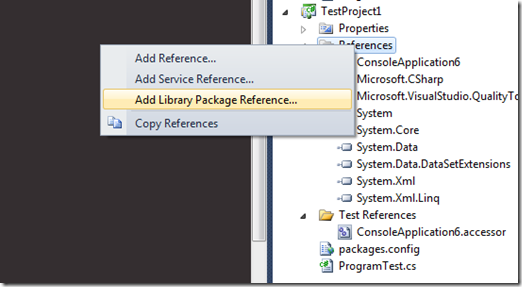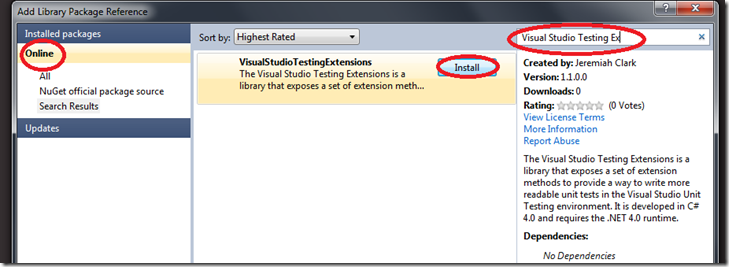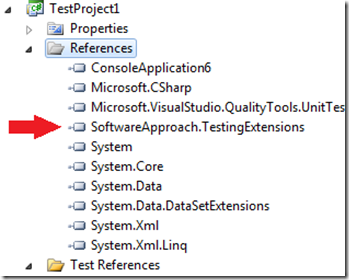Visual Studio Testing Extensions now available on NuGet
I have become a huge fan of NuGet lately. It really makes managing references and dependencies a lot easier.
If you are not familiar with NuGet, here is the description from its site:
NuGet (formerly known as NuPack) is a free, open source developer focused package management system for the .NET platform intent on simplifying the process of incorporating third party libraries into a .NET application during development.
So today I added the Visual Studio Testing Extensions as a package in the official NuGet feed. Once installed, you can use NuGet to insert the library into your testing application instead of downloading it and adding the reference manually.
Here are the quick steps once NuGet is installed in Visual Studio:
First, you can right-click on the References item in the Test Project, and select the “Add Library Package Reference” option.
This will bring up a dialog that will allow you to search for and add packages to your project. You will need to select the Online option on the left, and then you can search for a package as shown on the right of the image. Finally, click install to have NuGet install the package into your project.
Once you have installed the package, the library assembly will be downloaded to a new “package” directory in your solution folder and the reference will be added to your project.
NuGet makes it that simple.