A couple of issues (and their workaround) with Social Bookmarking Tool Plugin for WLW
If you have been using Social Bookmarking Tool which I created a while ago to generate automated bookmarking tags from WLW beta 2.0, you might have seen the following two issues.
1. This one happens whenever you hover your mouse over the bookmarking links which you would have created using the tool.
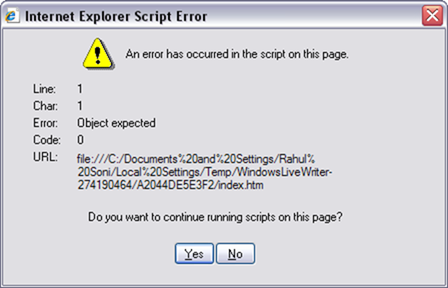
FIX: It is not available yet. The easiest way to avoid it is to avoid hovering your mouse over the bookmarking images. I insert those tags once I am done completely with the editing of my blog post. If I do it mistake I just press and hold the ESC key to get rid of this error message. This error comes because of the Javascript which is available on the blogs.msdn.com, but unfortunately not available in the cache of WLW. Once published, every works just fine. In case it doesn't, please let me know.
2. When you try to publish the post, it won't allow you to and you will see the following error message.
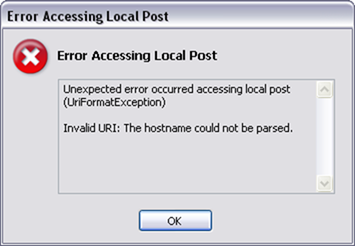
FIX: This happens because of the Email tag. Here is how, I was creating the Email tag... <a href="mailto:&body= ...... It seems like WLW beta 2.0 checks for the href attribute and if it doesn't start with https:// or something similar, throws an error message as can be seen above. Whatever it is, since I can't fix WLW... I have avoided using Email in the Insert Bookmarking Tags tool.
Open the plugin... uncheck email it and click on Save My Favorite button. Next time around, you can click Load My Favorite button and avoid the Email tag altogether.
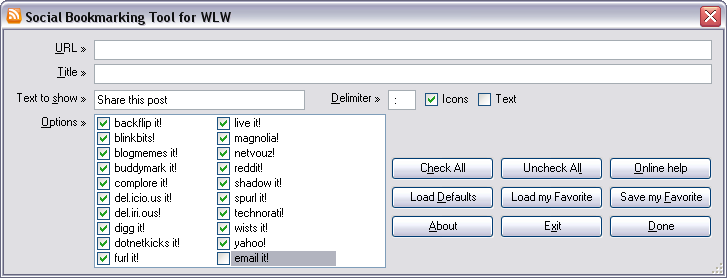
Hope this helps,
Rahul
| Share this post : |