SSRS Report Manager issues when using SSL
SSRS Report Manager issues when using SSL - The Report Manager menu was not seeming to honor the SSL configuration settings
After 28 straight blog entries about Power BI topics*, my customer work this week has led to 3 entries about SSRS. Interesting how that occasionally happens. I even squeezed in a case where MSDB had grown to 27 GB, but haven’t written up the notes yet. It’s been quite the week.
Today’s topic came from a discussion with an outstanding customer who was seeing a strange behavior in the SSRS Report Manager around the use of SSL. The Report Server was configured through SSRS Configuration Manager to use SSL with HTTPS and the HTTP Port 80 configuration was removed. In other words, traffic was only allowed over HTTPS.
When they launched the Report Manager, everything seemed fine. The site loaded over HTTPS and the reports were displayed and able to execute successfully.
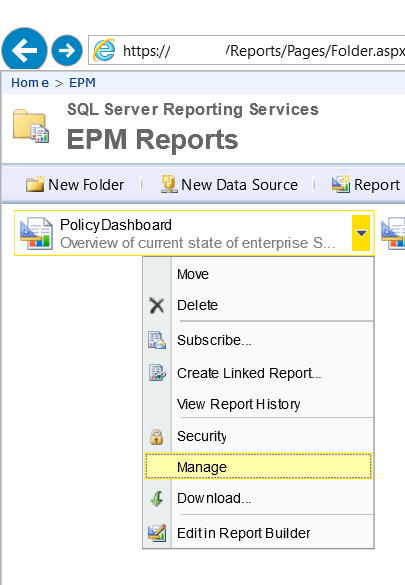
However, when they clicked on the drop-down menu and selected an item, such as Manage, it would launch the page over HTTP as opposed to the expected HTTPS. Since the HTTP traffic was blocked, it resulted in a 404 Page Not Found error.
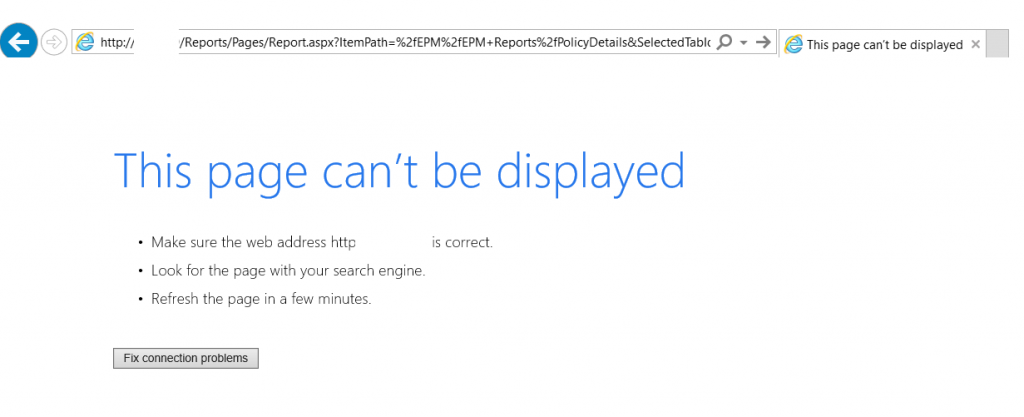
Interestingly, they could manually update http to https in the URL and the page would load, but we wanted a better solution.
We found the culprit when we looked at the RSReportServer.config file located under <path>\Microsoft SQL Server\<RSInstance ID>\Reporting Services\ReportServer\ and saw the following:
<Add Key="SecureConnectionLevel" Value="0"/>
The SecureConnectionLevel was set to 0 even though everything appeared to be set correctly through SSRS Configuration Manager.
From previous blogs and documentation, these setting values correspond to:
• 3 – Most Secure – Use SSL for absolutely everything
• 2 – Secure – Use SSL for rendering and methods that pass credentials but don’t insist on it for all SOAP calls
• 1 – Basic Security – Accepts http but rejects any calls that might be involved in the passing of credentials
• 0 – Lease Secure – Don’t use SSL at all
Once we set the value to 3 and restarted the services, everything was functioning as expected.
Thanks,
Sam Lester (MSFT)
* 1 of the 28 was about the Microsoft Professional Program in Data Science, but that includes a Power BI course, so I’m going to include it in my Power BI Blog streak. :)