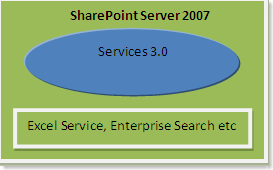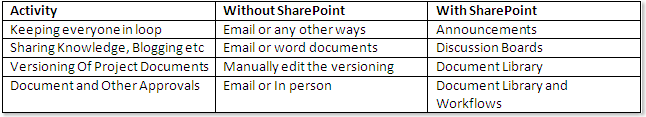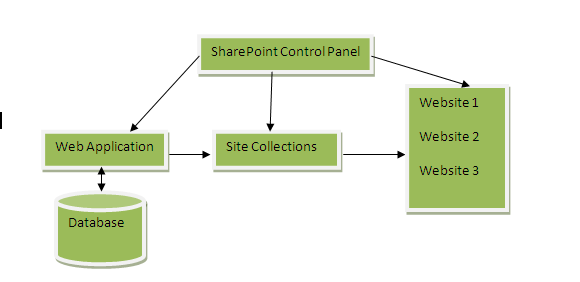SharePoint and MOSS 2007 Series
Taking the focus away from IIS/ASP.NET a little bit, in the last couple of months, I have been doing some reading and implementations on Microsoft SharePoint Technologies. It was a little difficult to get started with a totally new application framework, when I have lot more to do on ASP.NET/IIS. The purpose of this blog is to share my understanding of SharePoint Technologies as an when I learn. Since I haven’t gone so far in understanding these technologies, as part of this exercise, I would also want to ensure this is a good series for any beginner. Let’s get started with a brief introduction!
Introduction
Defining what exactly is SharePoint, was one of the most difficult part during my initial stage of understanding SharePoint Technologies. So let’s make sure we are pretty much clear as what is SharePoint. These are few questions that can come on top of your head while trying to answer this question.
1) Is it just a web application?
2) Is it a technology that helps us to manage web site?
3) Is it an application framework?
Let’s try to answer what SharePoint really is?
“SharePoint is simply an application framework with set of functionality built out of the box. So when you compare ASP.NET and SharePoint, both of them provide a framework for developers to build up on, ASP.NET being at very low-level. So with the default installation of SharePoint, you get many built in features and tools to build up on new features. So keep in mind that if you just do a default installation of SharePoint and use out of the box features, you are not completely utilizing the power of SharePoint as a framework”
SharePoint Server 2007 clears all our doubts in defining SharePoint (i.e. SharePoint Service 3.0) as a complete application framework by adding many comprehensive features out of the box. Now let’s take a look at SharePoint Services vs SharePoint Server 2007.
SharePoint Services vs SharePoint Server 2007
In simple words, SharePoint Server 2007 is a superset of SharePoint Services 3.0. The core of everything is SharePoint Services 3.0 and SharePoint Server 2007 comes with many additional features and toys. I would like start explaining this with a simple drawing.
Other key thing to note is SharePoint Services 3.0 is available as a free download and making a choice between SharePoint Service 3.0 and SharePoint Server 2007 is totally based on what features you want to leverage in your implementation.
If you are interested in knowing about all the new features in MOSS 2007, please refer to https://dotnetaddict.dotnetdevelopersjournal.com/moss_vs_wss.htm
How do I know SharePoint is a solution for my Organization?
Well, the easiest and may be stupid:) answer to this question is, be very familiar with all the features that SharePoint offers you. However, a better a way to look at is considering a scenario and realizing how to make life better with SharePoint.
“In my first company, the total number of employees was about 15, handling two or three projects. The way we handled client communications/approvals, project work and documentation's were totally depended on email, folder hierarchy and word documents. We also had many issues with versioning different project documents available. Can you think of managing this in the same way, when you have plans to increase the head count by 50, 100 or even more?”
Now let’s see, how SharePoint can play a role here and improve some these activities.
You can clearly see how SharePoint features making each of this task/activity a lot easier.
Key Components of SharePoint Framework
Now that you have a basic understanding of SharePoint, let’s dig in a little more and understand the key components of a SharePoint Framework. Again, let’s start this with a simple drawing to understand this better
Web Application is the underlying framework of the SharePoint Site. It’s a collection of ASP scripts and HTML.
Site Collection can be considered as box which contains many individual sites. So in the above diagram you can see three individual sites (Website1, Website2 and Website3) in the site collection.
SharePoint Control Panel or Central Administration allows us to manage Web application, Site Collection and Individual Sites.
Database (Either a dedicated SQL Server or Internal Windows Database) stores all the data related to web applications. Each web application will have a separate database.
I will explain more about each of these components in the upcoming blogs. In the next blog we will take a look at the complete installation procedure of SharePoint Services and SharePoint Server 2007.