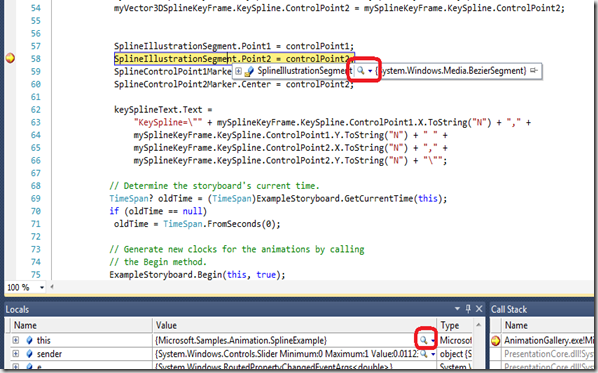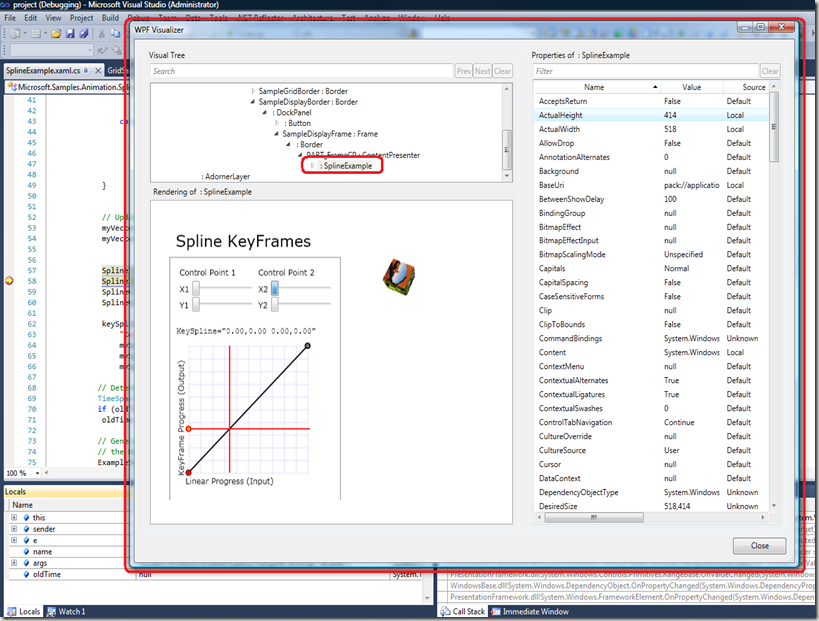WPF Visualizer in Visual Studio 2010
Not sure if folks are aware, but Visual Studio 2010 now includes WPF Visualizer. This can really help you during debugging.
It basically allows you to explore and visualize the Visual Tree and properties of a WPF object during a debug sessions. Similar to what Mole was doing, but this is now built-in to Visual Studio 2010.
To use:
During debug, in a DataTip, Watch window, Autos window, or Locals window, next to a WPF object name, click the arrow adjacent to the magnifying glass icon.
See images below for the SDK example I used: