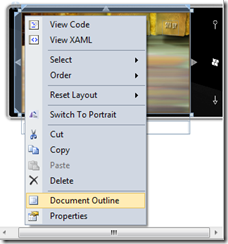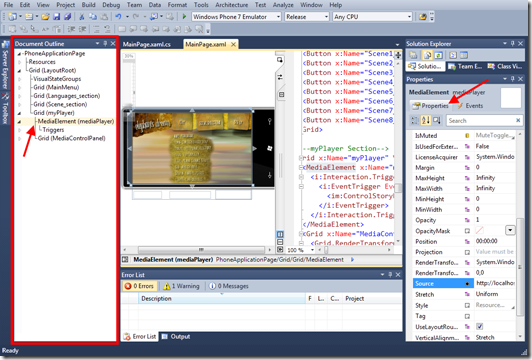Windows Phone 7 Developers – What’s the Document Outline?
The Document Outline tool window in Visual Studio 2010 is similar to the Objects and Timeline window in Expression Blend. It is very useful when you have multiple visual states with different sections of the UI set to visible, collapsed, etc. An example scenario is that you want to set properties or event handlers on an object like a Button or MediaElement but it is hidden by other controls. You can easily find the desired object using the Document Outline tool window.
The Document Outline tool window is a very handy window for Windows Phone 7 developers in Visual Studio 2010 but it is hard to find if you try to find it by looking in the typical places such as the View | Other Windows menu item.
To open the Document Outline tool window right-click on the Windows Phone 7 designer and select Document Outline:
Once opened you can select an object such as a hidden MediaElement in the outline and configure properties as needed as shown here: