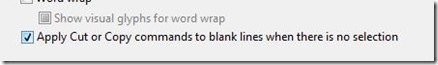Did you know... how not to accidentally copy a blank line? - #050
There’s something about me that keeps hitting Ctrl+C instead of Ctrl+V whenever i’m on a blank line. I just don’t understand it. So, what happens is I copy a blank line, erasing the text i was trying to paste right there. And to my dismay, i hit Ctrl+V and nothing happens.
The option that saved my sanity is found in Tools – Options – Text Editor – All Languages – General. There’s a checkbox Apply Cut or Copy commands to blank lines when there is no selection. Unchecking this allowed me to hit Ctrl+C all i want on a blank line without losing the content on my clipboard.