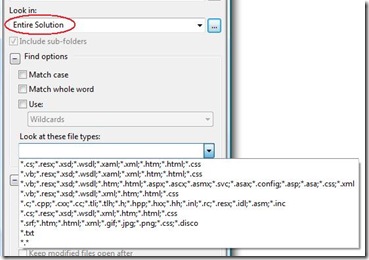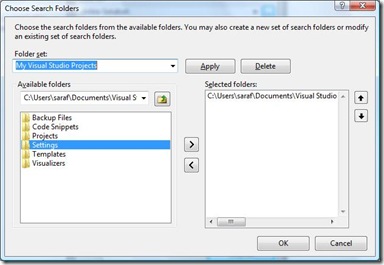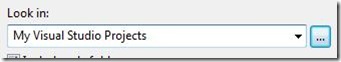Did you know... How to customize what files to find in? - #078
With the Find in Files window showing, change the Look In: combo box to anything except for open docs and current docs. This will enable the Look at these file types: option to select what files to search for.
And for more advanced searching…
There’s a "…" button next to the Look In: combo box.
Pressing this will pop up the Choose Search Folders. Here you can create a set of folders to search in.
And now you can find your custom folder set as a Look in: option.