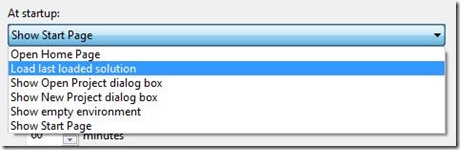Did you know... How to customize what Visual Studio opens to? (or how to make the start page not show up when VS opens) - #121
Under Tools – Options – Environment – Startup, you’ll find the At startup: combo box. You can select to open to
- whatever your web browser home page is set to. (Note: this option is found in Tools – Options – Environment – Web Browser)
- the last loaded solution
- to show the open project dialog
- to show the new project dialog
- to open with nothing opened (show empty environment)
- or to show the start page (default)
When I was working on either my test cases or the automation framework, I would have the “last loaded solution” option set. When I was doing ad-hoc testing (just randomly testing for bugs), I would have “Show empty environment” or “Show the new project dialog” set.