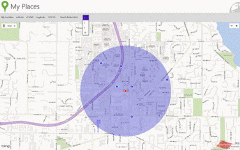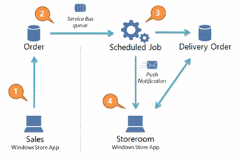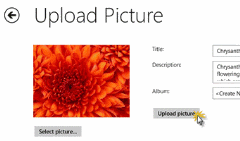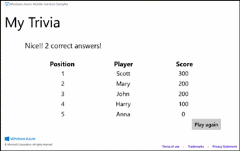Windows Azure Mobile Services New Code Samples and Tutorials
皆様、おはようございます!
Windows Azure Technical Evangelist で、Mobile Services のオーナーでもある Nick Harris (@cloudnick) により、幾つかの新しい Windows Azure Mobile Services のデモとコードサンプルが紹介されました。ここでは概要だけご紹介したうえで、別途個別に取り上げていければと思っています。
1.新しい Code Samples ページが WindowsAzure.com に追加されました。
2.WindowsAzure.com 上にある、Tutorials and Resources ページに、新しいチュートリアルと、Windows Azure Mobile Services channel 9 series の関連ビデオが追加されました。
3.5つの Windows ストアアプリ + Mobile Services シナリオベースのコードサンプルが追加になりました。概要は以下の通りです。
Geolocation sample end to end using Windows Azure Mobile Services (New) このサンプルは、エンドツーエンドのロケーションシナリオを提供するもので、Windows ストアアプリと Bing Maps SDK を使い、Windows Azure Mobile Services をバックエンドとして利用します。このシナリオの中で、場所をどのようにマップに追加するか、Mobile Services テーブルに関連する場所をどのように保存するか、そして自分の場所から近い場所をどのように検索するか、などの機能が実装されています。 |
|
Enqueue and Dequeue messages with Windows Azure Mobile Services and Services Bus (New) この My Store サンプルは、Windows ストアアプリから Windows Azure Mobile Services を用いて、どのように Windows Azure Service Bus Queue にメッセージを格納し取り出すのか、を示すものです。このコードサンプルは セールスとストアルームによる、オーダーリングシナリオに基づいています。 |
|
Capture, Store and Email app Feedback using Windows Azure Mobile Services (New) このサンプルでは、Windows ストアアプリにおいて、どのように Feedback チャームオプションを同実装するか、および、Windows Azure Mobile Services を使ってどのようにフィードバックを送信し同時に e-mail を送信するかを提示します。 |
|
Upload File to Windows Azure Blob Storage using Windows Azure Mobile Services (New) このデモは、Windows Azure Blob Storage を用いて、イメージ、ビデオ、文書、または何らかのバイナリデータを、デバイスからクラウドに存する方法を提示します。このサンプルでは、イメージをキャプチャしてそれを Blob ストレージにアップロードし、同じようにしてバイナリデータを Blob ストレージにアップロードするコードが実装されています。 |
|
Create a Game Leaderboard using Windows Azure Mobile Services (New) My Trivia サンプルでは、Windows Azure Mobile Services を使えば、如何に簡単に Windows ストアアプリから、ゲームのリーダーボードに、追加・更新・閲覧ができるようになるかを提示します。 |
いかがでしょう?ぜひビデオやコードサンプルも合わせて見て戴くのと、Windows Azure Training Kit Dec 2012 も合わせてチェックしてみてください。
鈴木 章太郎