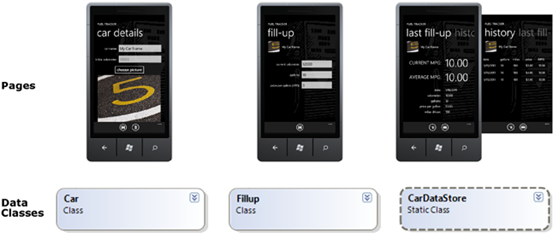Start-to-Finish Guidance for Windows Phone 7 Application Development
If you are a C#/.NET developer who wants to learn the basics of phone application development using Silverlight, check out our new end-to-end guidance and sample application:
This guidance does not assume any Silverlight or phone development experience, but it takes you from whiteboard to marketplace, describing the key design and development scenarios along the way. It is designed to complement the Windows Phone Development QuickStarts, but the focus here is on describing how the features work in the context of an actual application, using a simple but complete fuel tracking app as an example.
This guidance describes everything you need to know to accomplish the following tasks:
- Installing the free development tools and creating a new Windows Phone project.
- Designing the user interface (UI) and choosing appropriate controls, icons, and graphics.
- Using the application bar and back button, and handling navigation between pages.
- Storing and retrieving data using isolated storage.
- Display data in controls, enabling user edits, and performing validation.
- Handling application deactivation, tombstoning, and reactivation.
- Using the photo chooser task.
- Publishing your application in the Windows Phone Marketplace.
As always, let us know if you have any feedback. In particular, we are interested in knowing whether you’d like to see more of this kind of guidance.
Enjoy!
Karl Erickson
Silverlight Developer Guidance