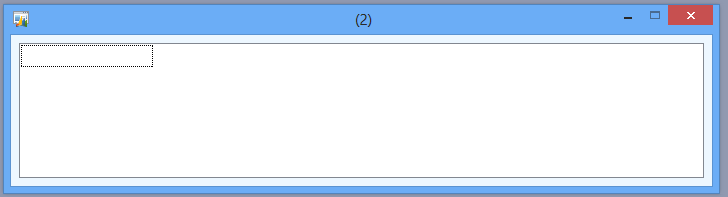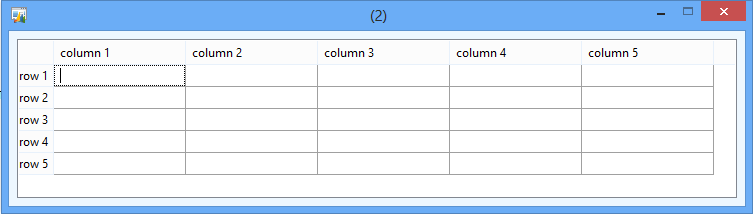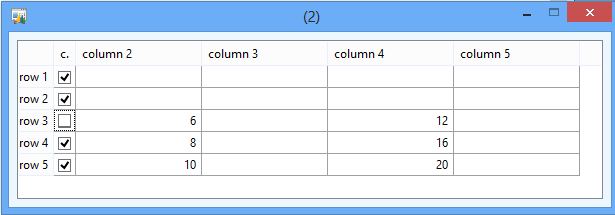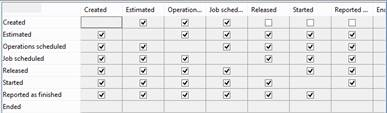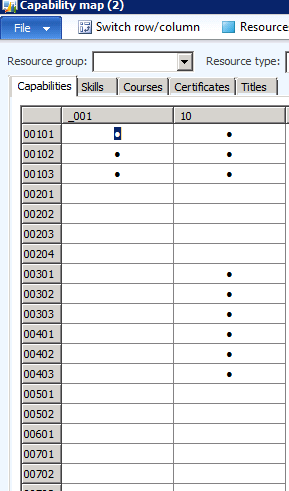Dynamics AX 2012: Meet the Table Control
Meet Dynamics AX 2012's Table Control. It's an unbound control that offering unique interactions with the user providing functionality not available with other "table or tabular" controls like ListView and Grid. The table allows the developer to swap underlying controls on a cell by cell basis, and has the ability to show a large number of columns-defined
at runtime if necessary.
At it's core, the table is a simple unbound table:
It allows you to specify the number of columns/rows and as an option to show gridlines. The table allows you to indicate which types of controls can be hosted within each cell:
A powerful feature of the table is in its ability to vary the input type per CELL. This is done by the developer adding an edit control method that returns the modeled control type that should be represented in that cell
Combined with the capabilities of the individual controls, different visuals and interactive uses are possible.
With the Table control, the developer will be able to:
- Model a table control on a form
- Set number of columns and rows
- Set height and width
- Add supported contained controls for interaction within each cell
- from the AOT, select and right click on the control- select add control
- from the AOT, select and right click on the control- select add control
- On a cell by cell basis, the control calls the editcontrol method to learn what control to host in the cell
FormControl editControl(int column, int row){
if ((column == 2) || (column == 4)){
if (row > 1){
return intEdit;
}
else
return editline;
}
else{
return editline;
}
}