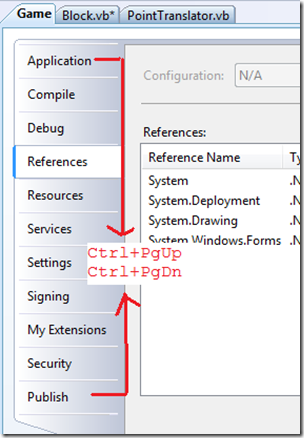Did you know… You can use Ctrl+PgUp and Ctrl+PgDn to switch among the project properties tags? - #369
Recently (as in August of this year), I met Saqib Shaikh, a blind developer in the UK who was in town for an event. I forget which event because I wasn’t sleeping yet due to writing the book. Saqib had asked me how to do this, and although I got him the answer quite quickly, it’s taken me a while to blog about the tip. There’s a Channel 9 interview with Dan Fernandez, Scott Hanselman, and Saqib on Accessibility . Ah, accessibility. Ironically i was wearing my “accessibility police” t-shirt at the gym today.
You can navigate among the Project Properties windows by using Ctrl+PgUp and Ctrl+PgDn. Why? because the project properties window is obeying the Window.PreviousTab and Window.NextTab commands.
(Personally, I would never have guessed that the command to toggle among tool windows in a tab group would work for the project properties, but then again, it does make sense that it does and that it should.)