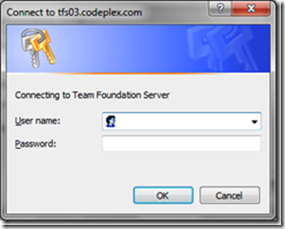How to store your TFS password – #027
Thanks to Wictor Wilen for twittering / blogging about this tip!
If you’re tired of having to type in your user credentials each and every time you open your project, you can have Windows save the username and password for you.
From the CodePlex documentation:
Saving Password in Team Explorer
At this time saving of passwords is not supported in Team Explorer. You may change the settings on your computer as a workaround.
In Windows Vista:
- Go to the User Accounts Control Panel > Manage Your Network Passwords
- Click Add
- Enter TFS server that contains your project
- Enter your user name (using the prefix and suffix for TFS log-in) and password
In Windows XP:
- Go to Start > Settings > Control Panel > User Accounts > Advanced > Manage Passwords > Add
- Enter TFS server that contains your project
- Enter your user name (using the prefix and suffix for TFS log-in) and password
You may also try one of our other source control clients, if this does not meet your needs.
Technorati Tags: CodePlex Tips